How to Protect Your Laptop in a Backpack?
If you are someone who frequently travels with their laptop in a backpack, then you know the importance of protecting it from damage.
Your laptop is a valuable asset that must be handled with care, especially when on the go. This article will discuss How to Protect Your Laptop in a Backpack.
Why is it Important to Protect Your Laptop in a Backpack?

Your laptop contains essential data and information that needs to be protected from damage and theft. It is also a significant financial investment that you want to avoid being damaged or stolen. A damaged laptop can result in a loss of productivity and be costly to repair or replace.
Choosing the Right Backpack
Packing Your Laptop in a Backpack
Protecting Your Laptop from Impact
Protecting Your Laptop from Water and Moisture
Protecting Your Laptop from Extreme Temperatures
Protecting Your Laptop from Theft
How to carry a laptop in a backpack?

Carrying a laptop in a backpack can be a convenient and comfortable way to transport your computer, whether heading to school, work, or travelling. We have write a complete guide on What is a Laptop Sleeve in a Backpack, and Why Do You Need It. However, taking certain precautions to protect your laptop from damage during transportation is essential.
First and foremost, invest in a backpack specifically designed to hold laptops. These backpacks have padded compartments that securely hold your computer and prevent it from bouncing around or getting scratched. Some even have additional features like water-resistant materials or anti-theft locks.
When packing your laptop in the backpack, ensure it’s turned off and unplugged from any cords or cables. Please place it in the designated padded compartment and ensure it’s snugly secured. Avoid putting anything else in the container with the laptop to prevent pressure or damage.
Additionally, placing the backpack on your lap or beside you when sitting down rather than on the ground is a good idea. This will prevent any accidental drops or bumps that could damage the laptop.
How to protect your laptop from dust?
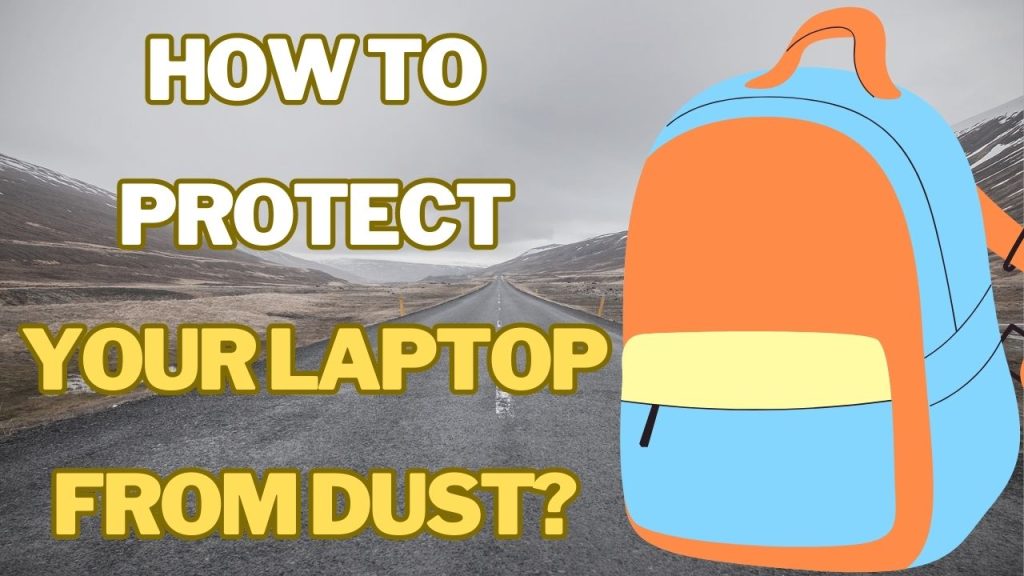
Protecting your laptop from dust is essential to ensure it runs smoothly and stays in good condition. WE have write a complete guide on Will a 17 Inch Laptop Fit in a Backpack. Dust accumulation can clog the fans and vents, overheating and potentially damaging your computer’s components. Here are a few tips to help keep your laptop free from dust:
Keep your laptop clean
Clean your laptop regularly
Use a laptop cover or sleeve
Keep the laptop’s air vents clear
How to protect your laptop from scratches?
Laptops are essential tools for work, school, and personal use. However, they are also susceptible to scratches impacting their performance and appearance. To protect your laptop from scratches, you can take a few simple steps:

- Avoid placing items on your laptop or stacking them with other things that could cause scratches.
- Be careful when handling your laptop, and avoid picking it up by one corner or edge. Using a soft microfiber cloth to clean your computer regularly can also help prevent scratches caused by dust and debris. It’s essential to avoid using abrasive cleaners or materials that can scratch the laptop’s surface.
- Investing in a laptop sleeve or case can provide extra protection during transportation.
Taking these simple precautions can help protect your laptop from scratches and extend its lifespan.
How to protect your laptop from theft?

Laptops are valuable devices that can contain sensitive information and personal data, making them a prime target for theft. We have write a complete guide on How to Measure a Laptop for a Backpack. Protecting your laptop from theft is essential to prevent unauthorized access to your data and avoid the hassle and expense of replacing your device. Here are a few tips to help keep your laptop secure:
Keep your laptop with you:
Never leave your computer unattended in a public place or a car. If you must go in a vehicle, ensure it’s out of sight and locked in the trunk.
Use a cable lock:
A cable lock is a security device that attaches to your laptop and secures it to a stationary object. This makes it difficult for thieves to walk off with your computer.
Install tracking software:
Install tracking software that can locate your laptop if it’s stolen. This software can help you track down your computer and recover it.
Password protect your laptop:
Set a strong password to protect your computer from unauthorized access. To enhance security, you can also use biometric authentication, such as a fingerprint reader or facial recognition.
Backup your data:
Regularly back up your data to an external hard drive or cloud-based service. we have write review on Best Charging Laptop Backpack. This will ensure that you won’t lose important data even if your laptop is stolen.
Following these tips can help protect your laptop from theft and keep your data safe. It’s essential to remain vigilant and take proactive measures to ensure your laptop’s security.
Conclusion
In the above portion of my blog, I have written a complete guide on ” How to Protect Your Laptop in a Backpack ” Protecting your laptop in a backpack is essential to keep it safe and secure while on the move. Choosing the right gear, packing your computer securely, and protecting it from impact, water, extreme temperatures, and theft can go a long way in ensuring the safety of your
